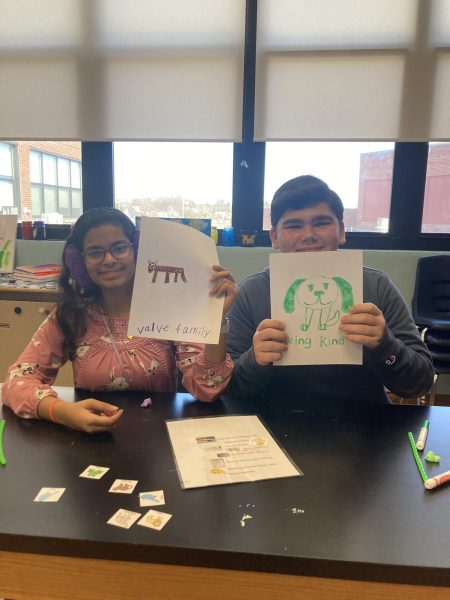Blood, sweat, and 8-ball pool
With the release of iOS10 for iPhone users, students have the ability to play games with one another via iMessage.
Plymouth High School junior Max Khorff said, “It’s a good way to pass time and provides a great outlet for me and my friends to play a relaxing game when we aren’t together.”
This is done through an app called GamePigeon, which is available for iPhone users in the App Store. GamePigeon was developed by Vitalii Zlotskii, who also developed the apps Pair Solitaire, Domino Drop, and Bouncy Monster. Version 1.0 of GamePigeon was released on Sept. 13. Its newest version, 1.0.11, was released on Nov. 23. It features games such as: 8 ball pool, sea battle, tanks, anagrams, knockout, checkers, four in a row, poker, gomoku, 20 questions, dots and boxes, 9ball pool, and word hunt.
To start a game with someone, open “Messages” as if you were going to text that person. Press the “A” made of the pencil and paintbrush. Scroll until you find the GamePigeon games. Select the game you want to play and tap “Start.” Users will then have to send the game as a message.
These games can’t be played if users don’t have iOS10 or later updates. For users worried about data, it only takes up 28.1 MG. According to the App Store, it’s rated three out of five stars.
Canton High School sophomore Austin Woelkie said, “It’s very fun to play in your free time and is a good distraction from homework.”
Canton High School senior Maren Kennedy said, “I love playing 8 ball pool with all my friends. It’s entertaining and it’s nice to mix things in the conversation.”
Your donation will support the student journalists of Salem High School - MI. Your contribution will allow us to purchase equipment and cover our annual website hosting costs.