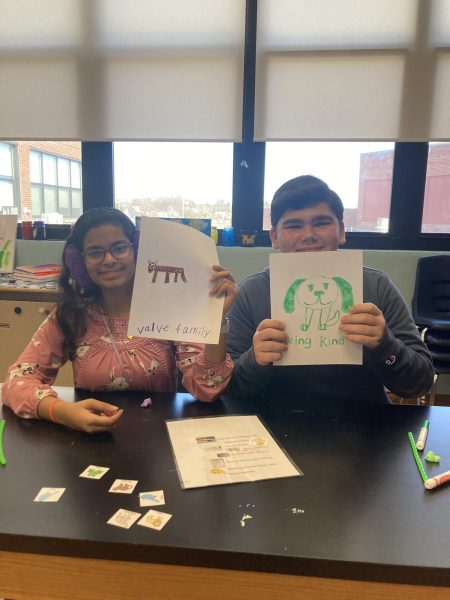Stay connected to P-CEP through the Student News App
A P-CEP student logs into Student News Source to find The Perspective.
During these unprecedented times, staying connected to the latest news is critical. Stay in touch with the P-CEP news by downloading the free Student News Source app to have easy access to news and to stay updated on important events impacting the Plymouth-Canton district.
The Student News Source app allows people to read and comment on P-CEP school news as well as view other high school newspapers in the country. Readers can also save articles to browse through later.
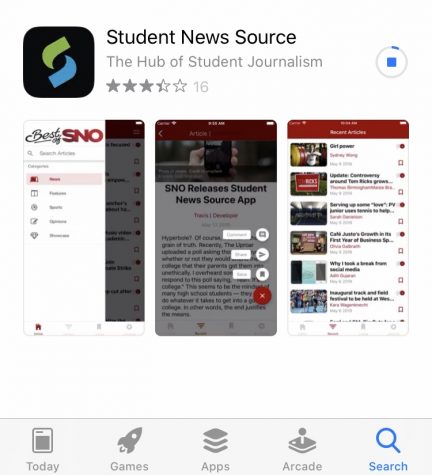
iOS Apple:
- Click on the App Store.
- Click the “Search” icon on the bottom right corner of the screen.
- Using the search bar, type “student news source.”
- Click “GET” on the “Student News Source” app.
- Once the app is installed, click “OPEN” to enter the app.
- To find the P-CEP Perspective, either select “BROWSE ALL SCHOOLS” and look for “Plymouth-Canton Educational Park,” or use the search bar at the bottom to search “Plymouth-Canton Educational Park” manually.
- Confirm your selection for The Perspective newspaper by choosing “Get Started.”
- Choose to allow The Perspective to send you notifications on the latest articles and updates so that you can stay up to date on all of the current events in the community.
- Explore and enjoy the articles of The Perspective to stay informed of current news in the community.
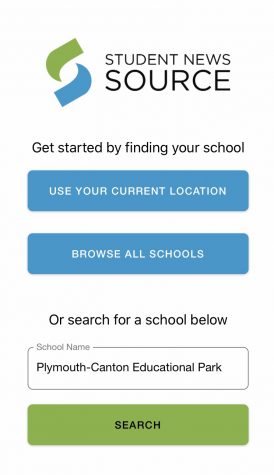
Screen showing the app. (Sara D’Urso)

Google Play Store:
- Click on the Google Play Store.
- Click the three horizontal bars in the top right corner.
- Click on the search bar available and type “Student News Source.”
- Click “Install” on the “Student News Source” app.
- Once the app is installed, open it.
- To find the P-CEP Perspective, either select “BROWSE ALL SCHOOLS” and look for “Plymouth-Canton Educational Park,” or use the search bar at the bottom to search “Plymouth-Canton Educational Park” manually.
- Confirm your selection for the Perspective newspaper by choosing “Get Started.”
- Choose to allow The Perspective to send you notifications on the latest articles and updates so that you can stay up to date on all of the current events in the community.
- Explore and enjoy the articles of The Perspective to stay informed of current news in the community.

Your donation will support the student journalists of Salem High School - MI. Your contribution will allow us to purchase equipment and cover our annual website hosting costs.